How to use Smart Defaults to Optimize your Form UX
Using defaults in form fields can improve the user experience for your website visitors. This article explains what form defaults are and how best to use them to improve your form conversion rates.

Summary
Leveraging Smart Defaults to Enhance Form User Experience
This article explores how implementing smart defaults in web forms can streamline the user experience, reduce cognitive load, and boost conversion rates.
Understanding Human Cognitive Behavior
The article references Daniel Kahneman’s dual-system theory:
- System 1: Fast, automatic thinking used for routine tasks.
- System 2: Slow, deliberate thinking required for complex decisions.
By aligning form design with System 1 processing, users can complete forms more efficiently.
The Role of Smart Defaults
Smart defaults are pre-filled or pre-selected form values based on common user behaviors or data insights. They help users by:
- Reducing the need for manual input.
- Minimizing decision-making effort.
- Accelerating form completion.
Examples include pre-selecting commonly chosen options or using geolocation to suggest relevant choices.
Best Practices for Implementing Smart Defaults
- Use Defaults Judiciously: Apply defaults where a majority of users select the same option.
- Leverage User Data: Utilize known information to pre-fill fields, avoiding redundant data entry.
- Ensure Flexibility: Allow users to easily modify default selections.
- Avoid Misuse: Refrain from using defaults for sensitive information or to manipulate user choices (e.g., pre-checked marketing opt-ins).
By thoughtfully applying smart defaults, form designers can create more intuitive and user-friendly experiences that cater to user tendencies and preferences.
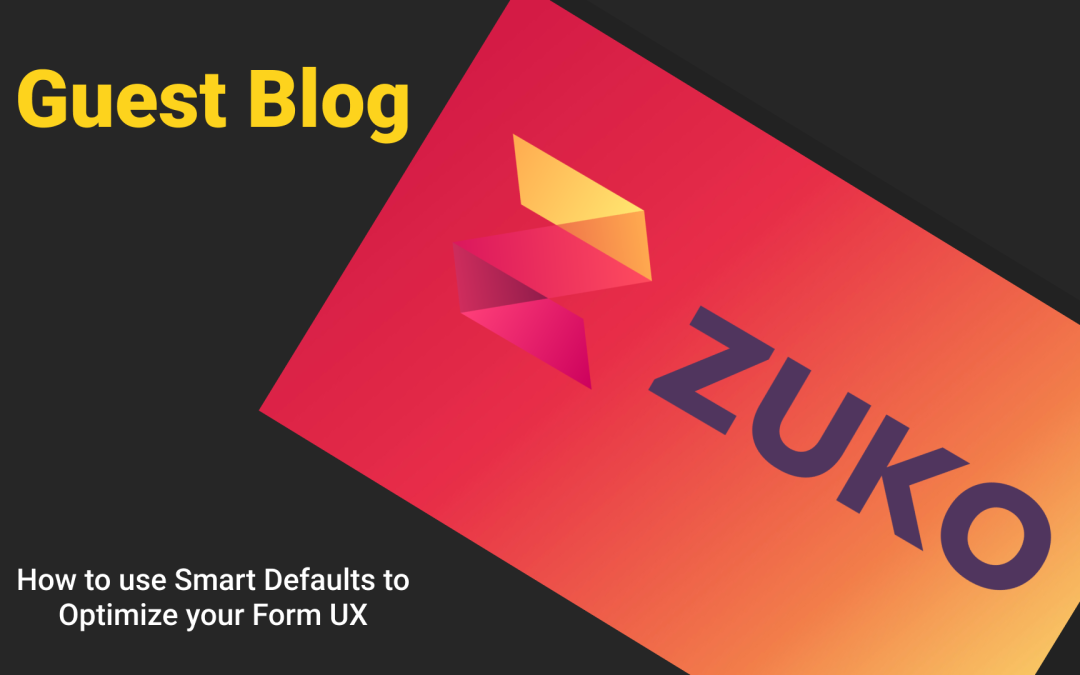
Recent Comments