How can I make my web forms accessible?
This interview is part of Kameleoon’s Expert FAQs series, where we interview leaders in data-driven CX optimization and experimentation

Summary
Making Web Forms Accessible: Key Guidelines
Abi Hough, Director at UU3, emphasizes the importance of designing web forms that are accessible to all users. She outlines several best practices to ensure inclusivity and enhance user experience:
Provide Clear Instructions: Ensure that users understand how to complete the form by offering straightforward, visible guidance. Avoid hiding instructions or making them disappear.
Request Only Essential Information: Limit form fields to necessary data to prevent overwhelming users and reduce abandonment rates.
Maintain Logical Structure: Organize form fields in a sequence that aligns with user expectations and the nature of the information being collected.
Segment Information: Break down long forms into manageable sections or pages to facilitate easier completion.
Label All Elements Clearly: Each form field should have a descriptive label placed close to the input area to aid users, including those using assistive technologies.
Implement Effective Validation: Validate user input in real-time, providing immediate feedback on errors to prevent submission issues.
Offer Timely Feedback: Inform users promptly about the success or failure of their actions within the form to keep them informed and engaged.
Ensure Keyboard Accessibility: Design forms that can be navigated entirely via keyboard, maintaining a logical focus order to assist users who do not use a mouse.
Allow Adequate Time: Avoid imposing time limits on form completion unless absolutely necessary, accommodating users who may require more time.
Identifying Accessibility Issues
To uncover potential accessibility barriers, Hough recommends engaging with users who rely on assistive technologies. Their insights can highlight real-world challenges that automated tools might miss. Additionally, utilizing tools like the Siteimprove Accessibility Checker and Chrome Developer Tools can aid in assessing and improving form accessibility.
By adhering to these guidelines, developers and designers can create web forms that are more inclusive, user-friendly, and compliant with accessibility standards.
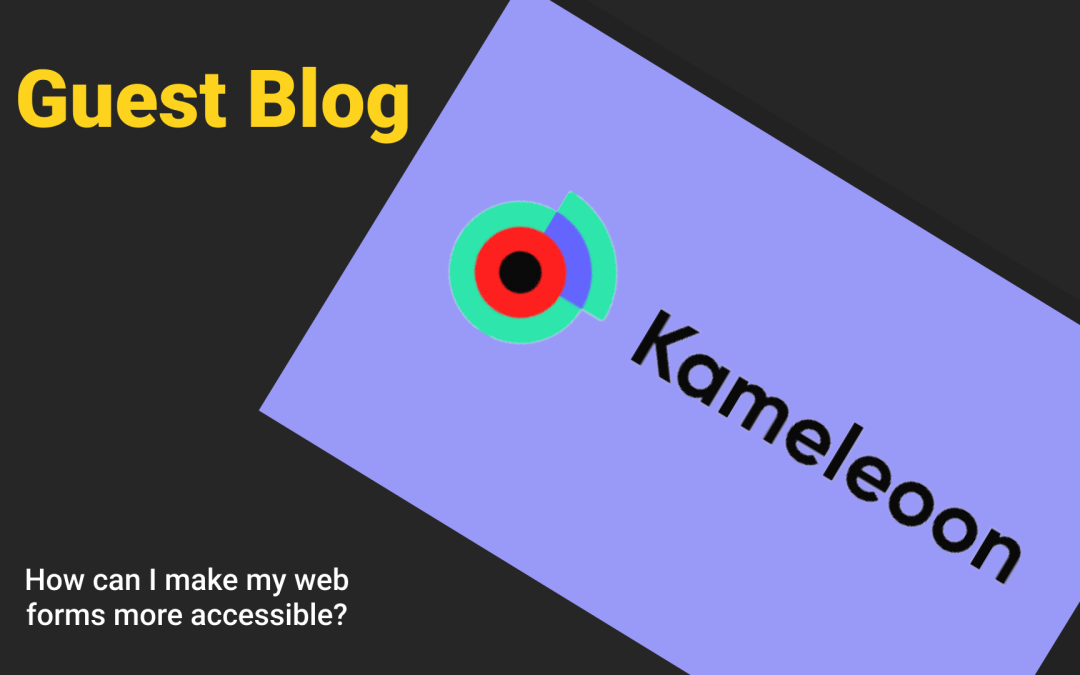
Recent Comments